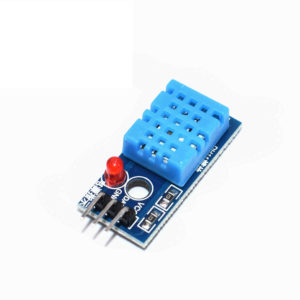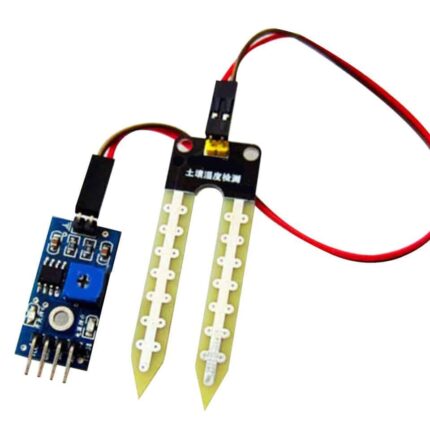Description
MLX90614ESF-AAA is an infrared thermometer designed for non-contact temperature sensing.
Features
Using a Chip: MLX90614
Power supply: 3-5v (internal low dropout regulator)
Communication: standard IIC (I2C) communication protocol
Small size, low cost
Mounted on a breakout board with two types of pins
10k Pull up resistors for the I2C interface with optional solder jumpers
Easy to integrate
Factory calibrated in wide temperature range:
-40 … + 125 ° C for sensor temperature and
-70 … + 380 ° C for object temperature.
High accuracy of 0.5 ° C over wide temperaturerange (0 … + 50 ° C for both Ta and To) High (medical) accuracy calibration
Measurement resolution of 0.02 ° C
Single and dual zone versions
SMBus compatible digital interface
Customizable PWM output for continuousreading
Sleep mode for reduced power consumption
Automotive grade
Applications Examples:
High precision non-contact temperature measurements
Thermal Comfort sensor for Mobile Air Conditioning control system
Temperature sensing element for residential, commercial and industrial building airconditioning Windshield defogging
Automotive blind angle detection
Industrial temperature control of moving parts
Temperature control in printers and copiers
Home appliances with temperature control
Healthcare
Movement detection
Multiple zone temperature control (up to 127 sensors can be read via common 2 wires)
Thermal relay / alert
non contact Body temperature measurement
Getting started with MLX90614 Module with Arduino UNO
In this tutorial we are going to interface MLX90614 Module with arduino UNO so that we can print the Object temperature and Ambient temperature of the place, so before getting started as the description of Module states this module use the infrared theory to measure the temperature of the board in front of it. which means that there is no contact between the object and the module that’s why it also a contact less thermometer, so let’s get started
Step1: Hardware required
Arduino UNO
MLX90614 Module
Jumper wires
Step2: Connecting the hardware
You can choose to connect sensor I²C pin to arduino SCL, SDA or arduino pin A4,A5 they have the same function. Make sure use 3.3V for 3.3V module type. Because it will damage if connected to 5V.
MLX90614 MODULE ARDUINO UNO PIN
VCC 3.3V
GND GND
SDA A4
SCL A5